
This immersive program is designed for photographers of all levels who want to learn Adobe Lightroom and enhance their post-processing skills, and transform their images into works of art. Unlock the power of your photography with my comprehensive Adobe Lightroom course!
Overview of Lightroom:
Begin your journey with an introduction to Adobe Lightroom, the industry-standard software for organising and editing photos. Learn what makes Lightroom unique, its capabilities, and how it can streamline your workflow, enabling you to focus on your creative vision.
What Makes a Good Post-Processed Photo:
Explore the foundational principles of effective post-processing. Understand the elements that contribute to a captivating image: composition, exposure, colour balance, and storytelling. Gain insights into the techniques that elevate a good photo to greatness.
Importing and Organising Photos:
Dive into the Library module, where you will learn how to import your photos and organise them efficiently. Discover tools for tagging, categorising, and rating your images, ensuring you can easily find what you’re looking for when it matters most. Effective organisation is key to a smooth editing process, and we will equip you with the best practices to keep your workflow efficient.
Explore the available tools for Editing/Post-Processing:
Transition into the Develop module, where the magic of post-processing happens. Familiarise yourself with the various components and tools at your disposal. Through step-by-step demonstrations and hands-on practice, you will learn to navigate the intricacies of editing—from basic adjustments to advanced techniques.
Hands-On Editing Examples:
Using a diverse collection of images, including portraits, landscapes, street scenes, and model photography, we will conduct editing sessions. You will witness firsthand how to manipulate various sliders and settings to achieve optimal results. Key editing techniques covered will include:
- Adjusting Highlights and Shadows: Learn to recover details in both bright and dark areas of your images.
- Contrast and Clarity Enhancements: Discover how to add depth to your photos through contrast adjustments.
- Noise Reduction and Sharpening: Understand how to manage digital noise and sharpen details without compromising quality.
- Colour Grading Techniques: Explore the impact of colour adjustments on mood and visual storytelling.
- Utilising the Tone Curve: Master the tone curve for precise control over brightness and contrast.
- Layers and Masks: Learn how to edit specific parts of your image for targeted enhancements.
By the end of this course, you will have the skills and confidence to elevate your photography through the art of post-processing. Join me to unlock the full potential of your images and create stunning visuals that resonate with your audience!



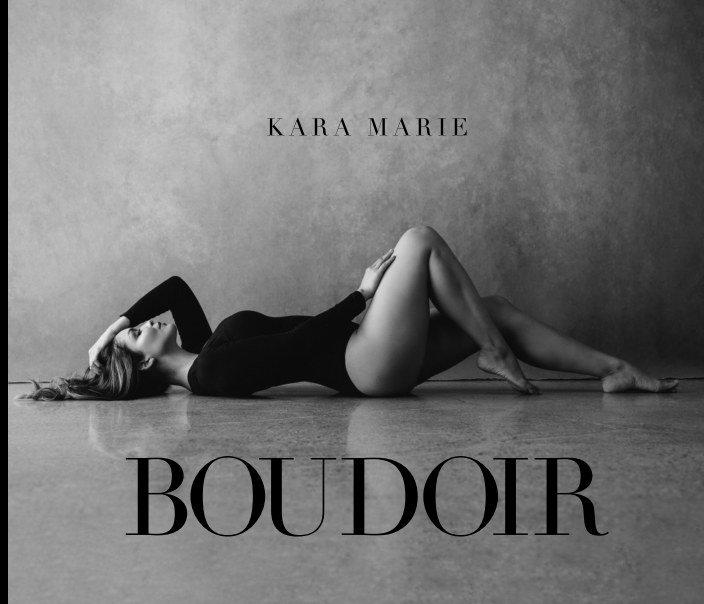

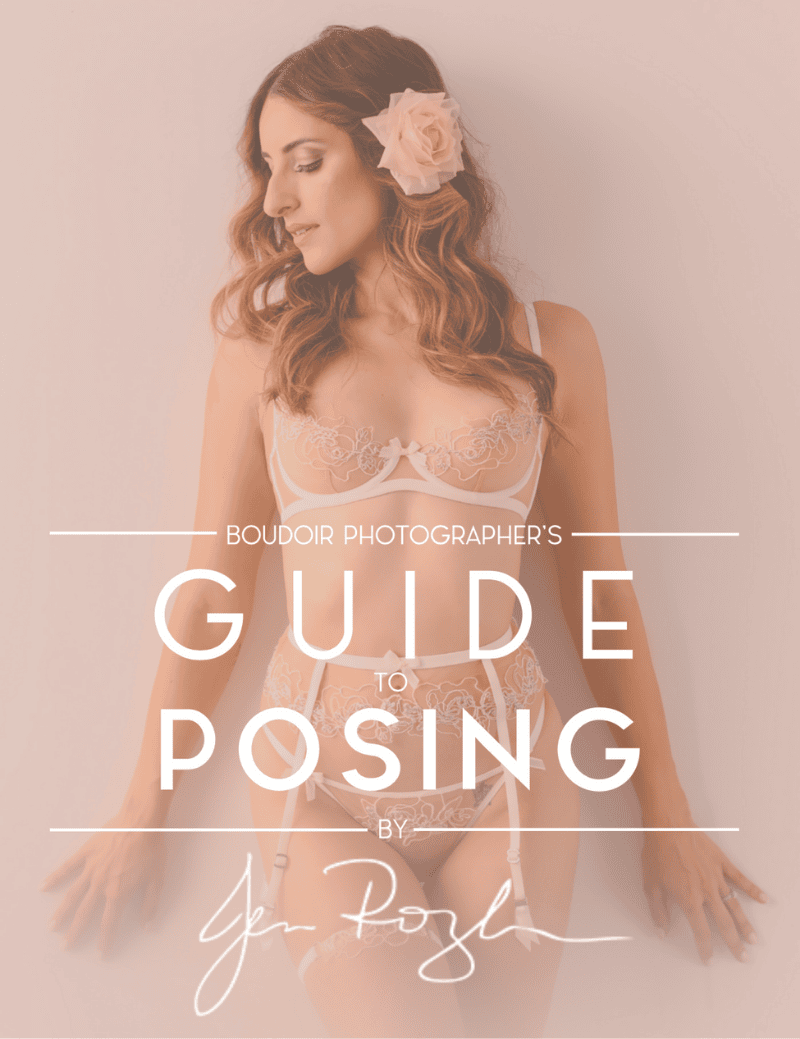
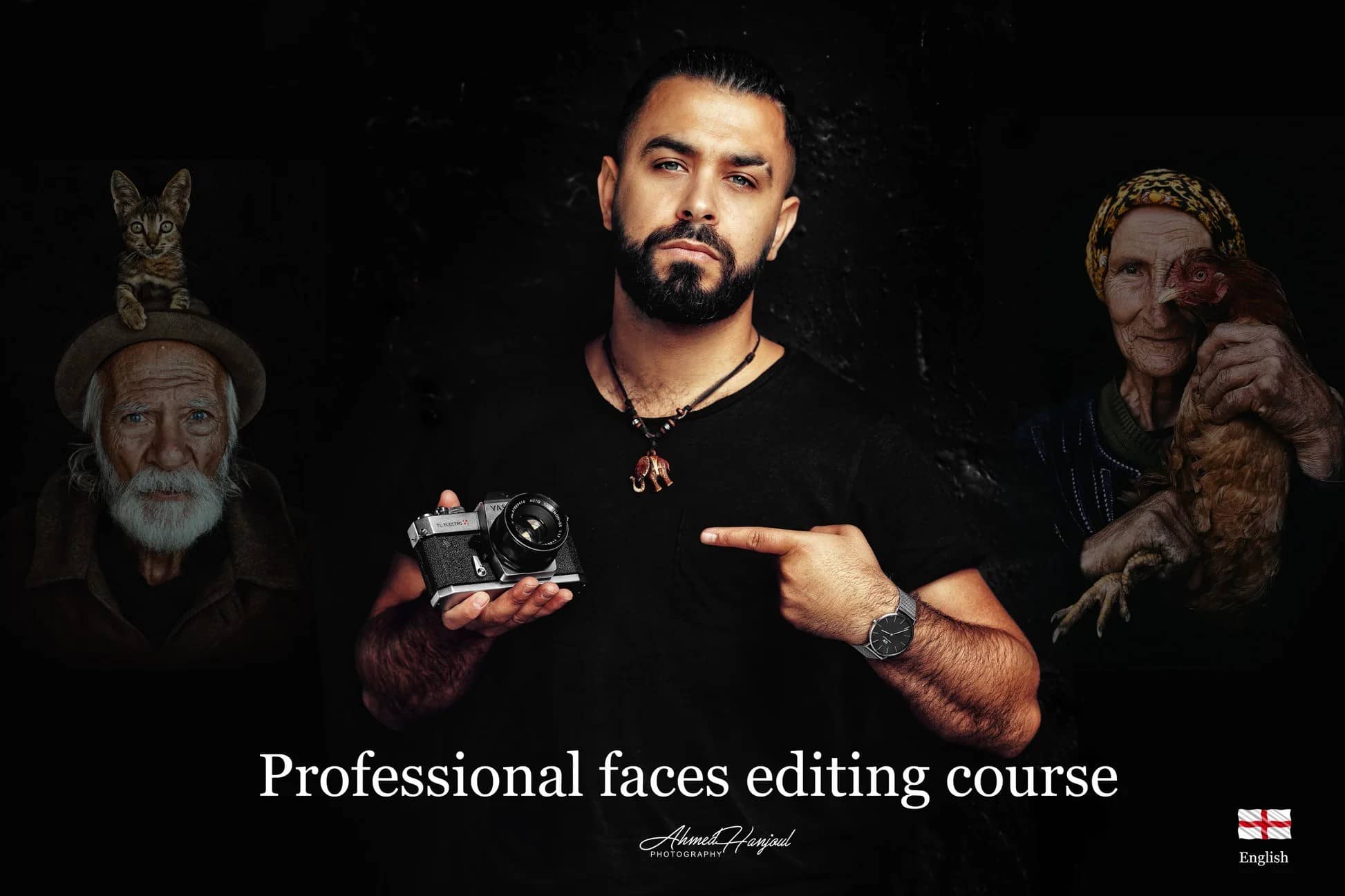
Comments0