
Our film emulations are the result of extensive research and testing to capture the essence and “mood” of specific film models. Our intention is not to imitate the exact results of a specific printed or projected film emulsion, as there are too many variables involved in the overall process – from film exposure and development to digital scanning – to accurately reproduce the exact “look” you may remember or admire. Instead, we offer the mood of the film as captured in our profiles, giving you the freedom to enhance your image using your own creative vision while preserving that unique mood.
Our profiles are more than just presets, they are carefully crafted colour profiles designed to help you achieve the desired look and feel of the film. It’s important to keep in mind that our profiles serve as a starting point for your creative process, and the final result you see on your monitor will not be the final product. However, the flexibility and freedom our profiles offer when using them to enhance or reduce the mood of your image is a valuable tool in your creative toolkit.
Discover the joy of using our profiles, knowing that each one is designed to capture the unique mood of the film it emulates.




Our emulations work using a preset made by :
-Colour profile
-RGB curves (on Tone Curve panel)
So you have a preset for each emulation set; included are the specific colour profile and the specific RGB curves needed for the full fidelity and available for further editing for print or proofing.
Every emulsion has three different curves to enhance the flexibility of your favourite workflow:
Linear (linear information from the sensor with film emulation applied)
Flat (base exposure curve, no contrast added)
Standard (full exposure curve and contrast added)
sRGB output (full exp curve and contrast, for gamut compression from ProPhoto to direct sRGB export)
sRGB output preset contain a special Lut for gamut compression from ProPhoto to sRGB. The gamut compression has been made with a particular perceptual intent in
CIECAM02. This is handy for when you need to have a direct output to this space and the photo has out-of-gamut sectors.

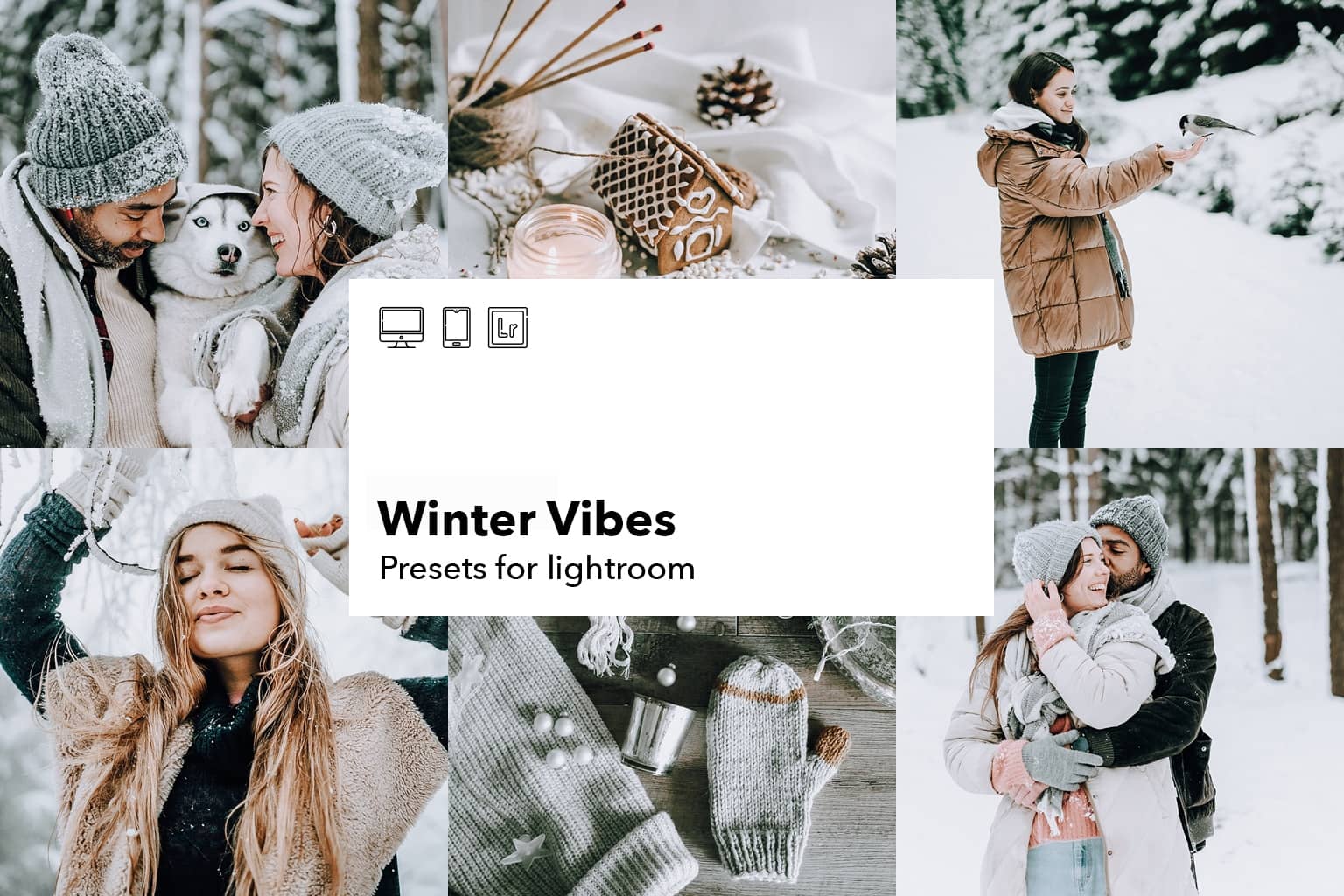

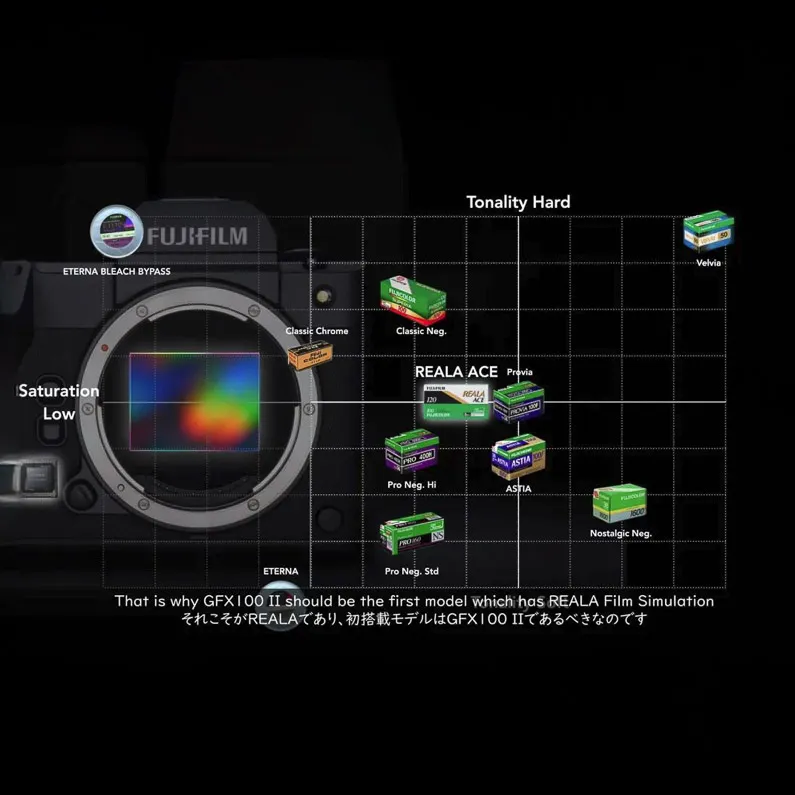


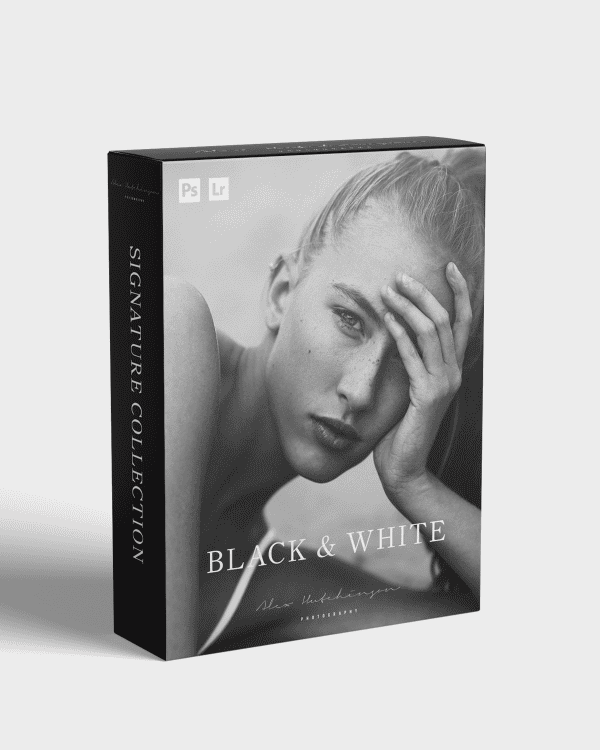
Comments0